i have upgraded to WildFly 8.2.0 from JBoss 7 and to Java 8 from Java 7.
I get everytime I stop the server in Eclipse this warning:
Java HotSpot(TM) 64-Bit Server VM warning: ignoring option MaxPermSize=256m; support was removed in 8.0
If I start and stop the Server from the CMD there is no warning like this, just in Eclipse. I have removed all MaxPermSize Settings from WildFly and can't find any setting about that in my Project. It just happens in Eclipse.
I have already checked this questions:
Where to find all the MaxPermSize in Eclipse-WildFly system?
Java HotSpot(TM) 64-Bit Server VM warning: ignoring option MaxPermSize
How do I make the "Java Hot Spot MaxPermSize" warning go away when using IntelliJ or Play?
and this page
How do I make the "Java Hot Spot MaxPermSize" warning go away when using IntelliJ or Play?