I have windows 8 running on my computer and I think I downloaded python 2 and 3 simultaneously or I think my computer has built in python 2 and I downloaded python 3. And now when I ran my code in IDLE, the code works fine but when I save my program and double click the save file, it will run but it doesn't worked like it used to work in IDLE.
Can someone explain the possible problem I'm currently facing?
I just want my program to run perfectly in both IDLE and when I double click the saved file.
I tried what Anand S. Kumar suggested but I'm not sure I know what I'm doing.
So here is what I inputted in the CMD adminstrator but the output is still the same as the first picture above.
so here is the code
the games module:
# Games
# Demonstrates module creation
class Player(object):
""" A player for a game. """
def __init__(self, name, score = 0):
self.name = name
self.score = score
def __str__(self):
rep = self.name + ":\t" + str(self.score)
return rep
def ask_yes_no(question):
"""Ask a yes or no question."""
response = None
while response not in("y", "n"):
response = input(question).lower()
return response
def ask_number(question, low, high):
"""Ask for a number within a range."""
response = None
while response not in range(low, high):
response = int(input(question))
return response
if __name__ == "__main__":
print("You ran this module directly (and did not 'import' it).")
input("\n\nPress the enter key to exit.")
the cards module:
# Cards Module
# Basic classes for a game with playing cards
class Card(object):
""" A playing card. """
RANKS = ["A", "2", "3", "4", "5", "6", "7", "8", "9", "10", "J", "Q", "K"]
SUITS = ["c", "d", "h", "s"]
def __init__(self, rank, suit, face_up = True):
self.rank = rank
self.suit = suit
self.is_face_up = face_up
def __str__(self):
if self.is_face_up:
rep = self.rank + self.suit
else:
rep = "XX"
return rep
def flip(self):
self.is_face_up = not self.is_face_up
class Hand(object):
"""A hand of playing cards."""
def __init__(self):
self.cards = []
def __str__(self):
if self.cards:
rep = ""
for card in self.cards:
rep += str(card) + "\t"
else:
rep = "<empty>"
return rep
def clear(self):
self.cards = []
def add(self, card):
self.cards.append(card)
def give(self, card, other_hand):
self.cards.remove(card)
other_hand.add(card)
class Deck(Hand):
""" A deck of playing card. """
def populate(self):
for suit in Card.SUITS:
for rank in Card.RANKS:
self.add(Card(rank, suit))
def shuffle(self):
import random
random.shuffle(self.cards)
def deal(self, hands, per_hand = 1):
for rounds in range(per_hand):
for hand in hands:
if self.cards:
top_card = self.cards[0]
self.give(top_card, hand)
else:
print("Can't continue deal. Out of cards!")
if __name__ == "__main__":
print("This is a module with classes for playing cards.")
input("\n\nPress the enter key to exit.")
and then the main code:
# Blackjack
# From 1 to 7 players compete against a dealer
# Daghan pakog wa nasabtan ani so balikan pa nako ni!
import cards, games
class BJ_Card(cards.Card):
""" A Blackjack Card. """
ACE_VALUE = 1
@property
def value(self):
if self.is_face_up:
v = BJ_Card.RANKS.index(self.rank) + 1 # unsaon pag kabalo sa self.rank xia.
if v > 10:
v = 10
else:
v = None
return v
class BJ_Deck(cards.Deck):
""" A Blackjack Deck. """
def populate(self):
for suit in BJ_Card.SUITS:
for rank in BJ_Card.RANKS:
self.cards.append(BJ_Card(rank, suit)) # kay naa may __init__ sa BJ_Card
class BJ_Hand(cards.Hand):
""" A Blackjack Hand. """
def __init__(self, name):
super(BJ_Hand, self).__init__()
self.name = name
def __str__(self):
rep = self.name + ":\t" + super(BJ_Hand, self).__str__()
if self.total:
rep += "(" + str(self.total) + ")"
return rep
@property
def total(self):
# if a card in the hand has value of None, then total is None
for card in self.cards:
if not card.value:
return None
# add up card values, treat each ACE as 1
t= 0
for card in self.cards:
t += card.value #-->? tungod sa @ property pwede na xa .value ra
#--> Libog ning diri dapita, unsaon pag kabalo nga self.rank xia
# determine if hand contains an ACE
contains_ace = False
for card in self.cards:
if card.value == BJ_Card.ACE_VALUE:
contains_ace = True
# if hand contains Ace and total is low enough, treat Ace as 11
if contains_ace and t <= 11:
# add only 10 since we've already added 1 for the Ace
t += 10
return t
def is_busted(self):
return self.total > 21
class BJ_Player(BJ_Hand):
""" A Blackjack Player. """
def is_hitting(self):
response = games.ask_yes_no("\n" + self.name + ", do you want a hit? (Y/N): ")
return response == "y"
def bust(self):
print(self.name, "busts.")
self.lose()
def lose(self):
print(self.name, "losses.")
def win(self):
print(self.name, "wins.")
def push(self):
print(self.name, "pushes.")
class BJ_Dealer(BJ_Hand):
""" A Blackjack Dealer. """
def is_hitting(self):
return self.total < 17
def bust(self):
print(self.name, "busts.")
def flip_first_card(self):
first_card = self.cards[0]
first_card.flip()
class BJ_Game(object):
""" A Blackjack Game. """
def __init__(self, names):
self.players = []
for name in names:
player = BJ_Player(name)
self.players.append(player)
self.dealer = BJ_Dealer("Dealer")
self.deck = BJ_Deck()
self.deck.populate()
self.deck.shuffle()
@property
def still_playing(self):
sp = []
for player in self.players:
if not player.is_busted():
sp.append(player)
return sp
def __additional_cards(self, player):
while not player.is_busted() and player.is_hitting():
self.deck.deal([player])
print(player)
if player.is_busted():
player.bust()
def play(self):
# deal initial 2 cards to everyone
self.deck.deal(self.players + [self.dealer], per_hand =2)
self.dealer.flip_first_card() # hide dealer's first card
for player in self.players:
print(player)
print(self.dealer)
# deal additional cards to playeres
for player in self.players:
self.__additional_cards(player)
self.dealer.flip_first_card() # reveal dealer's first
if not self.still_playing:
# since all players have busted, just show the dealer's hand
print(self.dealer)
else:
# deal additional cards to dealer
print(self.dealer)
self.__additional_cards(self.dealer)
if self.dealer.is_busted():
# everyone still playing wins
for player in self.still_playing:
player.win()
else:
# compare each player still playing to dealer
for player in self.still_playing:
if player.total > self.dealer.total:
player.win()
elif player.total < self.dealer.total:
player.lose()
else:
player.push()
# remove everyone's cards
for player in self.players: # dapat inside ra xia sa class kay kung dili. self is not defined.
player.clear()
self.dealer.clear()
def main():
print("\t\tWelcome to Blackjack!\n")
names = []
number = games.ask_number("How many players? (1 - 7): ", low = 1, high = 8)
for i in range(number):
name = input("Enter player name: ")
names.append(name)
print()
game = BJ_Game(names)
again = None
while again != "n":
game.play()
again = games.ask_yes_no("\nDo you want to play again?: ")
main()
input("\n\nPress the enter key to exit.")
Please don't mind the comments if you don't understand. That is my first language by the way.