I develop a Mac app with Qt5, so outside Xcode. I want GateKeeper to allow my app to run on clients' computers rather than issuing the "Can't be opened because the identity of the developer cannot be confirmed" warning.
I have successfully digitally signed the app but GateKeeper still comes with this complaint. I have an Apple developer certificate (I am the Team Agent) and my keychain says it is valid. I also have installed two Apple root certificates.
I use the command line utility codesign to digitally sign all the binaries inside the app folder and in addition I digitally sign the app folder itself. In all cases the response of codesign is informative and displays no error. With codesign I can check that indeed all the binaries are signed, running
$ codesign --verify --deep --verbose=2 MyApp.app
shows that all binaries are validated. And in addition it reports:
MyApp.app: valid on disk
MyApp.app: satisfies its Designated Requirement
Running:
$ codesign -v --verbose=4 --display MyApp.app
gives
Executable=/Users/xxx/trunk/yyy/deploy/release/MyApp.app/Contents/MacOS/MyApp
Identifier=aaaa.MyApp
Format=bundle with Mach-O thin (x86_64)
CodeDirectory v=20200 size=12461 flags=0x0(none) hashes=616+3 location=embedded
Hash type=sha1 size=20
CDHash=d1c12c783dac0e8d9a2b749fb896b11558cec8b6
Signature size=8532
Authority=Developer ID Application: XXXXX
Authority=Developer ID Certification Authority
Authority=Apple Root CA
Timestamp=29 jul. 2015 12;04:40
Info.plist entries=8
TeamIdentifier=YYYYY
Sealed Resources version=2 rules=12 files=10
Internal requirements count=1 size=180
which seems OK.
Running
$ spctl -a -t exec -vv MyApp.app
on all binaries gives as result
MyApp.app: accepted
source=Developer ID
origin=Developer ID Application: XXXX
which also seems OK
Running the XCode command line tool check-signature
on the app or on the binaries inside the app folder:
$ ./check-signature /Users/xxx/trunk/yyy/release/MyApp.app
gives as result
(c) 2014 Apple Inc. All rights reserved.
YES
which in all cases is the desired result.
But GateKeeper still does not accept the app and complains about the fact that the developer cannot be confirmed.
[added by author on Friday July 17, 2015]
I think I have found the problem. I do not know whether it is a feature or an OSX bug. I was helped a lot by stackoverflow question 19551298.
Whenever a file is downloaded from the internet it gets an extended file attribute com.apple.quarantine associated with it. When double-clicking on this downloaded file in Finder, GateKeeper has two possibilities:
When the file is not signed it issues the "Unidentified developer etc" message
When the file is digitally signed it issues the "Developer cannot be confirmed etc" message
In both cases the MessageBox has only one button, an OK button. When this button is clicked nothing happens, apart from the MessageBox closing.
If the extended attribute is deleted (xattr -d) the applications runs, signed or not.
The behavior is different when the applications is started by right-mouse-button-clicking in Finder on the app and then click on the "open" menu action. Again one of the two messageboxes is shown, but now with an extra button to allow the user to open the app anyway. Again the only difference between signed and not signed is the "Unidentified" or the "Not confirmed" message. I do not expect my customers to be able to tell the differende. As a result signing the app is an exercise in futility.
On the basis of the Apple Support Documentation I expected another, much nicer behavior of GateKeeper when double clicking a downloaded app (perhaps the documentation is outdated, or I misread it):
if the app is signed GateKeeper should show a MessageBox with "Downloaded from the internet etc" and a button with "Proceed anyway?"
if the app is not signed a MessageBox with a single OK button and a text "Unidentified developer etc.."