I started off with this tutorial for learning Kotlin in IntelliJ IDEA.
When I tried running the following example,
fun main(args: Array<String>) {
println("lol")
}
Build fails with the following error:
Error:(5, 5) Kotlin: Unresolved reference: println
This is the first time I am using IntelliJ. I have never worked on a Java project either. Am I missing something?
Edit: I have already seen this other question, though it is not valid for my situation.