I am having issues with Boot2Docker for Windows in windows 7. When I run the "start.sh" script for starting Boot2Docker, after initializing the boot2docker-vm, starting the vm fails.
I have tried uninstalling and re-installing. It did not help. I have deleted the boot2docker-vm and tried which also did not help. When I open Oracle VM VirtualBox manager, it is showing the VM "boot2docker-vm" with state Powered-Off and I could not start VM from there as well.
Any help on how to fix this problem?