I'm developing Windows 10 Universal App in C#/Xaml, I'm using await Task.Delay(delayInMilliseconds) to suspend a method for given time. My scenario is somewhat realtime, so it's very sensitive to time changes, and I need to make sure that when i suspend a method for let's say 8 millisecods it is suspended for 8 millisecods. I have noticed that the actual time span for which ** Task.Delay ** suspends the method differes from what is passed as delay parameter, for 1 up to 30 ms, the length of "deviation" being different in each call. So, when I want to sleep for 8 milliseconds, my system sleeps for 9 to 39 milliseconds, and this completly ruins my scenario. So, my question what is the best way to substitute ** Task.Delay ** and to achieve good precision? For the time being I use this method:
public static void Delay1(int delay)
{
long mt = delay * TimeSpan.TicksPerMillisecond;
Stopwatch s = Stopwatch.StarNew();
while (true)
{
if (s.Elapsed.TotalMilliseconds > delay)
{
return;
}
}
}
but it guees it consumes a lot of resources, that is 100% of a processor's core. If an user has small number of processor's cores, this would be very insufficient.