You beat me to it RHA, I wrote almost an identical code to yours before I saw your post. Anyhow, thanks!
I also wanted to remove "2014" and "2015" from the grey boxes (which I didn't specified in my first post), so I had to make some more modifications.
With some inspiration from here, here, and here, I came up with the following (really ugly) code:
data14 <- rnorm(10)
data15 <- rnorm(10, mean = 500)
A1 <- data.frame("Y"=data14, "X"=1:10, "Q"=1, "year"=2014)
A2 <- data.frame("Y"=data14, "X"=1:10, "Q"=2, "year"=2014)
A3 <- data.frame("Y"=data14, "X"=1:10, "Q"=3, "year"=2014)
A4 <- data.frame("Y"=data14, "X"=1:10, "Q"=4, "year"=2014)
N1 <- data.frame("Y"=data15, "X"=1:10, "Q"=1, "year"=2015)
N2 <- data.frame("Y"=data15, "X"=1:10, "Q"=2, "year"=2015)
N3 <- data.frame("Y"=data15, "X"=1:10, "Q"=3, "year"=2015)
N4 <- data.frame("Y"=data15, "X"=1:10, "Q"=4, "year"=2015)
A <- rbind(A1, A2, A3, A4)
N <- rbind(N1, N2, N3, N4)
tmp <- data.frame(rbind(A, N))
Then I made a simple function naming the variables correctly
labFunc <- function(data, var1, var2, names) {
data$id <- NA
loop <- length(levels(factor(data[[var2]])))
for (i in 1:loop) {
data[data[[var1]] == 2014 & data[[var2]] == levels(factor(data[[var2]]))[i], "id"] <- names[i]
data[data[[var1]] == 2015 & data[[var2]] == levels(factor(data[[var2]]))[i], "id"] <- paste(names[i], "")
}
first <- levels(factor(data$id))[seq(from=1, to = length(levels(factor(data$id))), by = 2)]
second <- levels(factor(data$id))[seq(from=2, to = length(levels(factor(data$id))), by = 2)]
data$id <- factor(data$id, levels=paste(c(first, second)))
return(data)
}
names <- c("Q1", "Q2", "Q3", "Q4")
data <- labFunc(tmp, "year", "Q", names)
Make the plot:
p <-ggplot(data, aes(y = Y, x = X)) +
geom_line() +
facet_wrap( ~ id , ncol = 4, scales = "free")
And then finally add the major labels
z <- ggplotGrob(p)
# New strip at the top
z <- gtable_add_rows(z, unit(1, "lines"), pos = 0) # New row added to top
z <- gtable_add_rows(z, unit(1, "lines"), pos = 6) # New row added to top
#z <- gtable_add_rows(z, unit(9, "lines"), pos = 0) # New row added to top
# Check the layout
gtable_show_layout(z) # New strip goes into row 2
# New strip spans columns 4 to 8
z <- gtable_add_grob(z,
list(rectGrob(gp = gpar(col = NA, fill = grey(0.8), size = .5)),
textGrob("2014", vjust = .27,
gp = gpar(cex = .75, fontface = 'bold', col = "black"))), 2, 4, 2, 14, name = c("a", "b"))
z <- gtable_add_grob(z,
list(rectGrob(gp = gpar(col = NA, fill = grey(0.8), size = .5)),
textGrob("2015", vjust = .27,
gp = gpar(cex = .75, fontface = 'bold', col = "black"))), 7, 4, 7, 14, name = c("a", "b"))
# Add small gap between strips - below row 2
z <- gtable_add_rows(z, unit(2/10, "lines"), 2)
z <- gtable_add_rows(z, unit(5/10, "lines"), 7)
# Draw it
grid.newpage()
grid.draw(z)

This was a bit more trickier than I thought, but thank you all for the help!