There is no way for spark to kill its tasks if its taking too long.
But I figured out a way to handle this using speculation,
This means if one or more tasks are running slowly in a stage, they
will be re-launched.
spark.speculation true
spark.speculation.multiplier 2
spark.speculation.quantile 0
Note: spark.speculation.quantile means the "speculation" will kick in from your first task. So use it with caution. I am using it because some jobs get slowed down due to GC over time. So I think you should know when to use this - its not a silver bullet.
Some relevant links: http://apache-spark-user-list.1001560.n3.nabble.com/Does-Spark-always-wait-for-stragglers-to-finish-running-td14298.html and http://mail-archives.us.apache.org/mod_mbox/spark-user/201506.mbox/%3CCAPmMX=rOVQf7JtDu0uwnp1xNYNyz4xPgXYayKex42AZ_9Pvjug@mail.gmail.com%3E
Update
I found a fix for my issue (might not work for everyone). I had a bunch of simulations running per task, so I added timeout around the run. If a simulation is taking longer (due to a data skew for that specific run), it will timeout.
ExecutorService executor = Executors.newCachedThreadPool();
Callable<SimResult> task = () -> simulator.run();
Future<SimResult> future = executor.submit(task);
try {
result = future.get(1, TimeUnit.MINUTES);
} catch (TimeoutException ex) {
future.cancel(true);
SPARKLOG.info("Task timed out");
}
Make sure you handle an interrupt inside the simulator's main loop like:
if(Thread.currentThread().isInterrupted()){
throw new InterruptedException();
}