I am using python( my version is 2.7 ). I want to add an image to GUI (Tkinter) and then convert into executable format using pyinstaller.
I did followed as on SO, and also as said on ActiveState
When i mention the image's path on the code, it works only if i run it directly. If i convert it to exe it doesnt open.
Changing the code as mentioned from other solutions, like by converting it into encoded string, it runs fine on linux. But on windows it throws error
code:
from Tkinter import *
from PIL import ImageTk, Image
logo = '''
----- encoded string -----
'''
root = Tk()
logoimage = Tkinter.PhotoImage(master=root, data=logo)
Label(root, image=logoimage).pack()
root.mainloop()
Change 1:
The above code works on linux. On windows i get error on the line logoimage = Tkinter.PhotoImage(master=root, data=logo) as
NameError: name 'Tkinter' is not defined
Change 2:
So i tries changing the line as logoimage = ImageTk.PhotoImage(master=root, data=logo). The error i get is
File "C:\Python27\lib\site-packages\PIL\ImageTk.py", line 88, in __init__
image = Image.open(BytesIO(kw["data"]))
File "C:\Python27\lib\site-packages\PIL\Image.py", line 2330, in open
% (filename if filename else fp))
IOError: cannot identify image file <_io.BytesIO object at 0x00000000024BB150>
Exception AttributeError: "'PhotoImage' object has no attribute '_PhotoImage__photo'" in <bound method PhotoImage.__del__ of <PIL.ImageTk.PhotoImage object at 0x00000000024D49E8>> ignored
Change 3:
But, if i change the line as iconImage= ImageTk.PhotoImage(Image.open('path_to_image.png')). It works only if i run directly. If i convert it to executable, then console opens for 2-3 seconds and displaying error something like Unable to locate the image file