This should do the the trick... I hope you like grumpy cat :P
Here is the JSFiddle demo
Screenshot:
//HTML
<!DOCTYPE html>
<html>
<head>
<link href="index.css" rel="stylesheet">>
</head>
<body>
<section id="gallery">
<div class="item">
<img src="http://cdn.bleedingcool.net/wp-content/uploads/2015/04/too_good_for_grumpy_cat.jpg"/>
<p>Lorem ipsum dolor sit amet, consectetuer adipiscing elit. Aenean commodo ligula eget dolor.</p>
</div>
<div class="item">
<img src="http://cdn.bleedingcool.net/wp-content/uploads/2015/04/too_good_for_grumpy_cat.jpg"/>
<p>Lorem ipsum dolor sit amet, consectetuer adipiscing elit. Aenean commodo ligula eget dolor.</p>
</div>
<div class="item">
<img src="http://cdn.bleedingcool.net/wp-content/uploads/2015/04/too_good_for_grumpy_cat.jpg"/>
<p>Lorem ipsum dolor sit amet, consectetuer adipiscing elit. Aenean commodo ligula eget dolor.</p>
</div>
<div class="item">
<img src="http://cdn.bleedingcool.net/wp-content/uploads/2015/04/too_good_for_grumpy_cat.jpg"/>
<p>Lorem ipsum dolor sit amet, consectetuer adipiscing elit. Aenean commodo ligula eget dolor.</p>
</div>
<div class="item">
<img src="http://cdn.bleedingcool.net/wp-content/uploads/2015/04/too_good_for_grumpy_cat.jpg"/>
<p>Lorem ipsum dolor sit amet, consectetuer adipiscing elit. Aenean commodo ligula eget dolor.</p>
</div>
<div class="item">
<img src="http://cdn.bleedingcool.net/wp-content/uploads/2015/04/too_good_for_grumpy_cat.jpg"/>
<p>Lorem ipsum dolor sit amet, consectetuer adipiscing elit. Aenean commodo ligula eget dolor.</p>
</div>
<div class="item">
<img src="http://cdn.bleedingcool.net/wp-content/uploads/2015/04/too_good_for_grumpy_cat.jpg"/>
<p>Lorem ipsum dolor sit amet, consectetuer adipiscing elit. Aenean commodo ligula eget dolor.</p>
</div>
<div class="item">
<img src="http://cdn.bleedingcool.net/wp-content/uploads/2015/04/too_good_for_grumpy_cat.jpg"/>
<p>Lorem ipsum dolor sit amet, consectetuer adipiscing elit. Aenean commodo ligula eget dolor.</p>
</div>
<div class="item">
<img src="http://cdn.bleedingcool.net/wp-content/uploads/2015/04/too_good_for_grumpy_cat.jpg"/>
<p>Lorem ipsum dolor sit amet, consectetuer adipiscing elit. Aenean commodo ligula eget dolor.</p>
</div>
<div class="item">
<img src="http://cdn.bleedingcool.net/wp-content/uploads/2015/04/too_good_for_grumpy_cat.jpg"/>
<p>Lorem ipsum dolor sit amet, consectetuer adipiscing elit. Aenean commodo ligula eget dolor.</p>
</div>
<div class="item">
<img src="http://cdn.bleedingcool.net/wp-content/uploads/2015/04/too_good_for_grumpy_cat.jpg"/>
<p>Lorem ipsum dolor sit amet, consectetuer adipiscing elit. Aenean commodo ligula eget dolor.</p>
</div>
<div class="item">
<img src="http://cdn.bleedingcool.net/wp-content/uploads/2015/04/too_good_for_grumpy_cat.jpg"/>
<p>Lorem ipsum dolor sit amet, consectetuer adipiscing elit. Aenean commodo ligula eget dolor.</p>
</div>
</section>
</body>
</html>
//CSS
body{
margin: 0 !important;
height: 100vh;
width: 100vw;
}
#gallery{
display: -webkit-flex;
display: flex;
margin: 0 auto;
-webkit-justify-content: center;
justify-content: center;
-webkit-flex-wrap: wrap;
flex-wrap: wrap;
}
.item {
display: -webkit-flex;
display: flex;
-webkit-flex-direction: column;
flex-direction: column;
min-width: 300px;
max-width: 300px;
margin: 5px;
padding: 10px;
-webkit-justify-content: center;
justify-content: center;
background: #ccc;
border: 2px solid black;
border-radius: 5px;
cursor: pointer;
}
.item:hover{
-webkit-box-shadow: 0px 2px 7px rgba(0, 0, 0, 0.40);
box-shadow: 0px 2px 7px rgba(0, 0, 0, 0.40);
}
img{
display: -webkit-flex;
display: flex;
-webkit-algin-self: center;
align-self: center;
-webkit-background-size: cover;
background-size: cover;
border: 2px solid black;
max-width: 250px;
max-height: 141px;
}
p{
text-align: center;
color: #fff;
margin: 5px;
}