Building on the approach by @guillaume-jacquenot we can use apply to apply this to an entire Series.
df = pd.DataFrame({'Year': [2000, 2001, 2002 , 2003]})
For cleanliness, I wrote a helper method.
def make_hyperlink(value):
url = "https://custom.url/{}"
return '=HYPERLINK("%s", "%s")' % (url.format(value), value)
Then, apply it to the Series:
df['hyperlink'] = df['Year'].apply(make_hyperlink)
Year hyperlink
0 2000 =HYPERLINK("https://custom.url/2000", "2000")
1 2001 =HYPERLINK("https://custom.url/2001", "2001")
2 2002 =HYPERLINK("https://custom.url/2002", "2002")
3 2003 =HYPERLINK("https://custom.url/2003", "2003")