I got 3 columns in my dataframe.
Example:
name = ['iphone']
price = ['1000']
url = ['https://iphone.com/']
MY_DF = pd.DataFrame({'name': name, 'price':price})
MY_DF.to_excel('123.xlsx')
I need did it in loop in my dataframe.
How to apply url as hyperlink to price? and export it to xlsx result need to be like:
The methods described in this article: add hyperlink to excel sheet created by pandas dataframe to_excel method do not suit me.
In my situation every url is unique and I don't know how to right apply them for my 'price'.
Seems like this could work, but I don't know how to loop it:
Thank you in advance