It seems like a duplicate question from the title, but let me clarify that I have already searched and followed different methods.
Basically I have to import a managed C++ dll into a C# project. I consulted some tutorials and finally created a managed C++ dll. Now while importing the dll I got the following error:
An attempt was made to load a program with an incorrect format
I found some solutions like this but these solutions could not help me. Before facing this error I had to consult this solution and then this one too.
Here's a screenshot of how I am trying to import the dll:
Settings:
Code:
Someone please guide me about the right way to import the dll in my project.