I am developing a java/selenium based application and need to pass media i.e. audio and/or video files to the browser.
I have been able to successfully do this in Chrome using the below code snippet:
DesiredCapabilities capabilities = DesiredCapabilities.chrome();
ChromeOptions options = new ChromeOptions();
options.addArguments("--allow-file-access-from-files",
"--use-fake-ui-for-media-stream",
"--allow-file-access",
"--use-file-for-fake-audio-capture=D:\\PATH\\TO\\WAV\\xxx.wav",
"--use-fake-device-for-media-stream");
capabilities.setCapability(ChromeOptions.CAPABILITY, options);
ChromeDriver driver = new ChromeDriver(capabilities);
Are there similar options available in Firefox 33.1 to achieve the same capability?
If not, how can this be done?