Can't explain other than in this screenshot.
I know what your problably going to say first, "you made those connections and then deleted the IBOutlets in the class file." Nope, I even double check by going to the Identity Inspector and click on the Go to Class button in the text field class of this UIViewController. The connections are there and the application runs without the ..this class is not key value coding-compliant for the key <outlet name> error.
This is an issue to me because any new outlets do not show up, other than having my workspace split into two views and doing the connection from the interface to my code directly. Same result but I don't want to find out that this has been creating a bigger problem than just me being lazy
I've also noticed when I filled in the class names in the Identity Inspector, nothing is shown or auto filled like normally. I've checked to see if the files are imported and they have.
I looked back and noticed these classes were added to the project vs renaming the template files when creating a new project
More Stuff :)