I am trying to submit an app for review on apple. I have accidentally started preparing two apps for submission. I would like to remove this. Does anyone know how?
 These are the apps that I submitted. I would like to delete them.
These are the apps that I submitted. I would like to delete them.
Sorry. I wasn't specific enough last time. I have made an app. I began to try to submit the application, but I began doing it wrong. I started a new one, but that is wrong, too. The 'developer reject' idea was helpful until I remembered that both apps are version 1.
Note: They are both different applications; I want to delete both of them.
Does anyone know how to delete them, or should I just rename them randomly and forget they ever existed?