I uploaded a binary but before submitting it for review I realized that the Product Name in the Build Settings wasn't correct. I fixed the issue and tried to upload the binary again, but ran into the version 1.x already exists issue while doing that. So I thought I'd just submit this, manually reject it and upload the fixed one.
But with the latest changes in iTunesConnect, like a lot of other stuff, the option to reject my binary seems to be tactfully hidden or completely missing. How do I reject my binary in the latest (Sep 14) iTunesConnect dashboard? Or what's the new process to make such changes?