I would like to put black background overlay (with ~60% alpha) on my Activity layout when software keyboard is being shown. When keyboard disappears - layout overlay also disappears. Basically, I want to achieve similar effect like in gmail app (see pictures bellow).
Keyboard shown (you can see black overlay with some alpha):
Keyboard dismissed (overlay disappeared also):
What is the best way to achieve such effect?