Okay, so this is pretty rudimentary example...
Basically, it has two Lists, one is a "pool" of available objects and the other is a List of the objects currently on the screen.
The intention is to reduce the number of new objects which needed to be created and instead, keep a pool of available objects from which the main loop can draw from. If the pool is empty and new object is required, it will be created, but once it leaves the screen it will replaced into the pool, assuming we need it.
This example provides you with the ability to dynamically change the number of active objects (25-10, 000). The system will try and balance the number of total objects it manages across the two lists to this exact amount. If you are constantly changing the amount of active objects, you might consider allow the pool to have a "fudge" factor, but I'll leave that to you.
There is also a growth rate factor, meaning that when you increase the number of active objects, on each loop of the main loop, it will grow the number of available objects by that amount, this helps reduce the possibility of lag which might be incurred by creating 9, 000 new objects ;)
import java.awt.BorderLayout;
import java.awt.Color;
import java.awt.Dimension;
import java.awt.EventQueue;
import java.awt.Font;
import java.awt.FontMetrics;
import java.awt.Graphics;
import java.awt.Graphics2D;
import java.awt.Rectangle;
import java.awt.event.ActionEvent;
import java.awt.event.ActionListener;
import java.util.ArrayList;
import java.util.Iterator;
import java.util.List;
import java.util.Random;
import javax.swing.JFrame;
import javax.swing.JPanel;
import javax.swing.JSlider;
import javax.swing.Timer;
import javax.swing.UIManager;
import javax.swing.UnsupportedLookAndFeelException;
import javax.swing.event.ChangeEvent;
import javax.swing.event.ChangeListener;
public class Test {
public static void main(String[] args) {
new Test();
}
public Test() {
EventQueue.invokeLater(new Runnable() {
@Override
public void run() {
try {
UIManager.setLookAndFeel(UIManager.getSystemLookAndFeelClassName());
} catch (ClassNotFoundException | InstantiationException | IllegalAccessException | UnsupportedLookAndFeelException ex) {
ex.printStackTrace();
}
JFrame frame = new JFrame("Testing");
frame.setDefaultCloseOperation(JFrame.EXIT_ON_CLOSE);
frame.add(new TestPane());
frame.pack();
frame.setLocationRelativeTo(null);
frame.setVisible(true);
}
});
}
public class TestPane extends JPanel {
public TestPane() {
setLayout(new BorderLayout());
GamePane gamePane = new GamePane();
JSlider slider = new JSlider(25, 10000);
add(gamePane);
add(slider, BorderLayout.SOUTH);
slider.addChangeListener(new ChangeListener() {
@Override
public void stateChanged(ChangeEvent e) {
gamePane.setActiveEntityCount(slider.getValue());
}
});
slider.setValue(25);
}
}
public class GamePane extends JPanel {
private List<MovableEntity> poolOfEntities;
private List<MovableEntity> activeEntities;
private int activeCount;
private int growthRate = 100;
public GamePane() {
poolOfEntities = new ArrayList<>(25);
activeEntities = new ArrayList<>(25);
setFont(getFont().deriveFont(Font.BOLD, 48f));
Timer timer = new Timer(40, new ActionListener() {
@Override
public void actionPerformed(ActionEvent e) {
Iterator<MovableEntity> it = activeEntities.iterator();
while (it.hasNext()) {
MovableEntity entity = it.next();
if (entity.update(getWidth(), getHeight())) {
it.remove();
// This drop objects if the total number of objects exceeds the activeCount
if (poolOfEntities.size() + activeEntities.size() < activeCount) {
poolOfEntities.add(entity);
}
}
}
for (int growth = 0; growth < growthRate && activeEntities.size() < activeCount; growth++) {
MovableEntity entity = null;
if (poolOfEntities.isEmpty()) {
entity = createNewEntity();
} else {
entity = poolOfEntities.remove(0);
}
activeEntities.add(entity);
}
repaint();
}
});
timer.start();
}
protected MovableEntity createNewEntity() {
int width = getWidth();
int height = getHeight();
if (width == 0) {
width = getPreferredSize().width;
} else if (height == 0) {
height = getPreferredSize().height;
}
return new ShapeEntity(width, height);
}
public void setActiveEntityCount(int count) {
if (count != activeCount) {
activeCount = count;
}
}
@Override
public Dimension getPreferredSize() {
return new Dimension(200, 200);
}
@Override
protected void paintComponent(Graphics g) {
super.paintComponent(g);
Graphics2D g2d = (Graphics2D) g.create();
Iterator<MovableEntity> it = activeEntities.iterator();
while (it.hasNext()) {
MovableEntity entity = it.next();
entity.paint(g2d);
}
String text = Integer.toString(activeEntities.size());
FontMetrics fm = g2d.getFontMetrics();
int x = getWidth() - fm.stringWidth(text);
int y = (getHeight() - fm.getHeight() )+ fm.getAscent();
g2d.setColor(Color.WHITE);
g2d.drawString(text, x, y);
g2d.dispose();
}
}
public interface Entity {
public void paint(Graphics2D g);
}
public interface MovableEntity extends Entity {
public boolean update(int width, int height);
}
public static class ShapeEntity implements MovableEntity {
protected static final Color COLORS[] = {Color.BLACK, Color.BLUE, Color.CYAN, Color.DARK_GRAY, Color.GRAY, Color.GREEN, Color.MAGENTA, Color.ORANGE, Color.PINK, Color.RED, Color.WHITE, Color.YELLOW};
protected static final Random RND = new Random();
private Rectangle bounds;
private final Color color = COLORS[RND.nextInt(COLORS.length)];
private int xDelta;
public ShapeEntity(int width, int height) {
reset(width, height);
}
protected void reset(int width, int height) {
bounds = new Rectangle();
bounds.width = 5 + RND.nextInt(25);
bounds.height = 5 + RND.nextInt(25);
bounds.x = -bounds.width; // offscreen
bounds.y = RND.nextInt(height - bounds.height);
xDelta = 1 + RND.nextInt(8);
}
@Override
public boolean update(int width, int height) {
boolean reset = false;
bounds.x += xDelta;
if (bounds.x > width) {
reset(width, height);
reset = true;
}
return reset;
}
@Override
public void paint(Graphics2D g) {
g.setColor(color);
g.fill(bounds);
}
}
}
And if you want to know, I've tested setting growth rate to 500 and the maximum active count to 100, 000 without much of an issue ;)