This question has been asked before but I did not solve my problem and I getting some weird functionality.
If I put my index.html file in the static directory like so:
I get the following error in my browser:
And in my console:
[THYMELEAF][http-nio-8080-exec-3] Exception processing template "login":
Exception parsing document: template="login", line 6 - column 3
2015-08-11 16:09:07.922 ERROR 5756 --- [nio-8080-exec-3] o.a.c.c.C.[.[.[/].
[dispatcherServlet] : Servlet.service() for servlet [dispatcherServlet]
in context with path [] threw exception [Request processing failed; nested
exception is org.thymeleaf.exceptions.TemplateInputException: Exception
parsing document: template="login", line 6 - column 3] with root cause
org.xml.sax.SAXParseException: The element type "meta" must be terminated by
the matching end-tag "</meta>".
However if I move my index.html file into the templates directory I get the following error in my browser:
I have added my view resolvers:
@Controller
@EnableWebMvc
public class WebController extends WebMvcConfigurerAdapter {
@Override
public void addViewControllers(ViewControllerRegistry registry) {
registry.addViewController("/index").setViewName("index");
registry.addViewController("/results").setViewName("results");
registry.addViewController("/login").setViewName("login");
registry.addViewController("/form").setViewName("form");
}
@RequestMapping(value="/", method = RequestMethod.GET)
public String getHomePage(){
return "index";
}
@RequestMapping(value="/form", method=RequestMethod.GET)
public String showForm(Person person) {
return "form";
}
@RequestMapping(value="/form", method=RequestMethod.POST)
public String checkPersonInfo(@Valid Person person, BindingResult bindingResult) {
if (bindingResult.hasErrors()) {
return "form";
}
return "redirect:/results";
}
@Bean
public ViewResolver getViewResolver() {
InternalResourceViewResolver resolver = new InternalResourceViewResolver();
resolver.setPrefix("templates/");
//resolver.setSuffix(".html");
return resolver;
}
@Override
public void configureDefaultServletHandling(
DefaultServletHandlerConfigurer configurer) {
configurer.enable();
}
}
WebSecurityConfig.java
@Configuration
@EnableWebMvcSecurity
public class WebSecurityConfig extends WebSecurityConfigurerAdapter {
@Override
protected void configure(HttpSecurity http) throws Exception {
http
.authorizeRequests()
.antMatchers("/", "/index").permitAll()
.anyRequest().authenticated()
.and()
.formLogin()
.loginPage("/login")
.permitAll()
.and()
.logout()
.permitAll();
}
@Autowired
public void configureGlobal(AuthenticationManagerBuilder auth) throws Exception {
auth
.inMemoryAuthentication()
.withUser("user").password("password").roles("USER");
}
}
index.html
<!DOCTYPE html>
<html lang="en" xmlns:th="http://www.w3.org/1999/xhtml">
<meta>
<meta> charset="UTF-8">
<title></title>
</head>
<body>
<h1>Welcome</h1>
<a href="../../login.html"><span>Click here to move to the next page</span></a>
</body>
</html>
At this point I do not know what is going on. Can anyone give me some advice?
Update
I missed a typo in index.html, but I am still getting the same errors
<!DOCTYPE html>
<html lang="en" xmlns:th="http://www.w3.org/1999/xhtml">
<head>
<meta> charset="UTF-8">
<title></title>
</head>
<body>
<h1>Welcome</h1>
<a href="../../login.html"><span>Click here to move to the next page</span></a>
</body>
</html>