Am trying to arrange the order of stacked bars using the following data frame:
DF <- structure(list(Group = structure(c(2L, 2L, 2L, 2L, 2L, 2L, 1L,
1L, 1L, 1L, 1L, 1L, 2L, 1L, 2L, 2L, 2L, 2L, 2L, 1L, 1L, 2L, 2L,
1L, 1L, 1L, 1L, 1L, 2L, 2L, 2L, 2L, 2L, 1L, 2L, 1L, 1L, 1L, 1L,
1L, 2L, 1L),
.Label = c("1", "2"), class = "factor"),
Response = structure(c(1L,
1L, 1L, 1L, 1L, 1L, 1L, 1L, 1L, 1L, 1L, 1L, 1L, 1L, 2L, 2L, 2L,
2L, 2L, 2L, 2L, 2L, 2L, 2L, 2L, 2L, 2L, 2L, 3L, 3L, 3L, 3L, 3L,
3L, 3L, 3L, 3L, 3L, 3L, 3L, 3L, 3L), .Label = c("1", "2", "3"
), class = "factor"), Count = c(531L, 472L, 374L, 326L, 207L,
168L, 76L, 60L, 51L, 43L, 37L, 18L, 6L, 0L, 247L, 149L, 86L,
48L, 45L, 36L, 29L, 14L, 10L, 4L, 3L, 3L, 0L, 0L, 531L, 230L,
173L, 93L, 87L, 76L, 30L, 29L, 29L, 22L, 13L, 3L, 2L, 0L),
Percent = c(85.23, 75.76, 60.03, 52.33, 33.23, 26.97, 12.2, 9.63, 8.19, 6.9, 5.94,
2.89, 0.96, 0, 39.65, 23.92, 13.8, 7.7, 7.22, 5.78, 4.65, 2.25,
1.61, 0.64, 0.48, 0.48, 0, 0, 85.23, 36.92, 27.77, 14.93, 13.96,
12.2, 4.82, 4.65, 4.65, 3.53, 2.09, 0.48, 0.32, 0),
Items = structure(c(4L, 2L, 3L, 5L, 7L, 1L, 4L, 5L, 2L, 3L, 7L, 1L, 6L, 6L, 7L, 1L, 3L,
5L, 2L, 7L, 1L, 4L, 6L, 3L, 2L, 5L, 4L, 6L, 6L, 1L, 5L, 7L, 3L,
6L, 2L, 1L, 3L, 2L, 5L, 7L, 4L, 4L),
.Label = c("A", "B", "C", "D", "E", "F", "G"), class = "factor")),
.Names = c("Group", "Response", "Count", "Percent", "Items"),
row.names = c("18",
"36", "2", "8", "24", "42", "17", "7", "35", "1", "23", "41",
"54", "53", "26", "44", "4", "10", "38", "25", "43", "20", "56",
"3", "37", "9", "19", "55", "58", "46", "12", "28", "6", "57",
"40", "45", "5", "39", "11", "27", "22", "21"), class = "data.frame")
library(ggplot2)
cPalette = c("#F8766D","#619CFF","#00BA38")
ggplot(DF, aes(x = Items, y = Percent, fill = Response, order = Response )) +
geom_bar(stat = "identity" ) +
labs(title="Acceptance",
x ="Items", y = "Percent") +
scale_fill_manual(values=cPalette,
breaks=c("1","2","3"),
labels=c("Negative", "Neutral","Positive") ) +
theme(text = element_text(size=15, color = "blue", face = "bold"),
axis.text.x = element_text(color = "black", face = "bold"),
axis.text.y = element_text(color = "black", face = "bold" ))
I would like to have the bars on the x-axis going from left to right: D,B,C,E,G,A,F instead of alphabetically A,B,C,D,E,F,G This should not be ordered manually because it depends on %age contribution of the factor within the stack.
Extensive search of SO gave me this link which comes closest to what I wish to achieve.
How does one get the bars to display left to right in decreasing order of negative Responses? I am stuck with this problem last couple of days.