This bug happens on Android 4.2 (API 17) only, when using the AppCompat support library version 24 or above.
In previous support library versions like:
compile 'com.android.support:appcompat-v7:23.0.1'
... It was handled automatically, because this older library contained the drawable images of the arrow facing both left and right:
- R.drawable.abc_ic_ab_back_mtrl_am_alpha (This is inside the AppCompat v23 library, and multiple versions were available in
drawable and drawable-ldrtl, ...)
You can see these images in Android Studio -> View -> Tool Windows -> Project -> Select "Project" in the drop-down menu -> appcompat-v7-23.0.1 -> res -> drawable -> ...
In newer versions of AppCompat, such as
compile 'com.android.support:appcompat-v7:24.0.0' // or anything above 23
The arrow image now only exists as a single vector drawable pointing towards the left:
- R.drawable.abc_ic_ab_back_material (Vector XML file inside AppCompat v24 library)
And Android 4.2 does not seem to be able to mirror it in the opposite direction for RTL mode. And the library does not contain a fallback image.
So a potential way to fix it, without creating your own custom image, is to use the older AppCompat support library version 23 or below. But this may not be compatible with newer tools/libraries.