I'm not really sure if this is something with iTunesConnect or not. Uploading an archive results in an error. The error mentions a name no one here heard of, possibly some ID issue confusion on apple part.
I tried restarting, cleaning project, removing Apple ID and adding it back in... same result. It's similar to the error here... (No one heard here of Ryan, so probably some iTunes weirdness)
(tried solutions from link below, didn't work) You are not authorised to use this service iTunes app upload error