There's a few questions on similar topics. However, they don't actually address my issue.
DisplayFormat for TextBoxFor in MVC
Display a formatted date in an EditorFor()
ASP.NET MVC EditorFor DateTime
I've been searching and reading up and cannot find an answer to this.
I'm currently using this to format my input box:
@Html.TextBoxFor(modelItem => item.Quantity, new { style = "width: 30px;" })
From my model, I have the brief data annotation:
[Required, Range(1, 100)]
public int Quantity { get; set; }
So I get this:
When I use
@Html.EditorFor(modelItem => item.Quantity, new { style = "width: 30px;" })
I get this:
What I want is the scroll, but to format the width.
I'm wondering, is there a way to format the width of an EditorFor with data annotations? If not, what is the easiest way to make such a format, to avoid repetition.. bootstrap, css? I'm not happy with the inline styling.