I'm using AWS Mobile Analytics for iOS (2.2.3). After running pod update, I'm getting the following error when trying to run MyApp on a physical device:
dyld: Library not loaded: @rpath/AWSCore.framework/AWSCore Referenced from: /private/var/mobile/Containers/Bundle/Application/4582B679-A162-47CE-80ED-58C8B9BB231B/MyApp.app/MyApp Reason: Incompatible library version: MyApp requires version 2.0.0 or later, but AWSCore provides version 1.0.0
My cocoapods pod file entry for the AWS Mobile Analytics library is:
pod 'AWSMobileAnalytics'
I've tried decrementing the AWSMobileAnalytics version (pod 'AWSMobileAnalytics', '2.2.2'), but I still get the same error. Does anyone know how to get around this?
![[![enter image description here][1]][1]](../../images/3833924771.webp)