For several reasons we prefer Nullable<Int32> over int?. Wherever possible we prefer Types over keywords - as we do so since C#2 we have a large codebase already using that style.
I recently switched to VS2015 and got the annoying light bulbs all over my code. For Int32 and other related non-generic types I fixed that by using this answer. For Nullable<T> however I cannot find the option to disable nagging.
How do I disable the IDE0001 Name can be simplified. for Nullable<T>?