I'm trying to work with a large opensource project that has a handful of Roslyn Code Analyzers. When I open the solution Visual Studio uses ~35% CPU for about 15 minutes. Using PerfView I've figured out that the code analyzers being run on the solution are bogging down Visual Studio.
I know it's possible to disable analyzers on a per-project basis but this solution contains over 100 projects so I'd rather not do this one-by-one.
My question(s):
- Can I disable all Roslyn Analyzers for a given solution to avoid this?
- Can I disable all Roslyn Analyzers for all solutions in Visual Studio?