On first run the emulator after starting the Android studio, the emulator starts but Android Studio says No Device Connected. I need to start the emulator till it starts completely and only after that when i start the emulator the next time it gets connected. How can i fix the issue?
I am currently running Android Studio AI-141.2024585