Yep, looks like LOTS of folks (way too many, shame on you, Google) have come up with a missing 'adb.exe' symptom. (In my case, I claim that it never got installed at all, during my Windows-10 bundled installation of Android Studio,
version 3.1.2.)
Ok, here's my recommended solution (which I borrowed and modified slightly from
this question): Android Studio SDK installer hangs indefinitely at Unzipping 'platform-tools/systrace/NOTICE'
The second(?) answer is essentially correct..."Dx Arout" boldly and correctly recommends:
(1) Delete platform-tools from this location C:\Users\AppData\Local\Android\Sdk
and he/she's got the right idea, to then launch Android Studio and try to get it to complain and offer to fix the problem for you...says to:
(2) Then restart Android Studio. After gradle build finish it will ask for installation of missing tools. just click there. It should work fine.
Well, no, not quite. It didn't ask me anything, because I didn't get any
errors from current proj's build. So, I had to 'kick-it-in-the-*ss', by
launching Tools -> SDK Manager, choosing the middle tab ('SDK Tools'), and going to an already-installed entry named 'Android SDK Build-Tools 28-rc2' (your exact version entry may be somewhat different). So, click on its checkbox, choose 'Show package details' checkbox (down in lower-right corner). I lit up ALL the package variants, and forced it to install them all. That may have been overkill, but voila...once that completed, 'adb' DID get installed, as confirmed
when I launched a debug run. (Down in the 'logcat' tab's log-message window, the two RED headings, finally turned to black and debugging was finally USEABLE!
Cheers...