adb is not available from command prompt (with correct path set). I think something failed in the original installation of the platform-tools. Studio is telling me to update but this happens every time:
it looks like adb.exe is missing from my machine