I've created a ImageView widget based on QWidget that contains a QGraphicsView. This widget shows an image and lets you draw a ROI (region of interest) with the mouse through a QGraphicsRectItem.
The ImageView widget works well, but if the ROI rectangle is dragged and you want to redraw it in another place, the position captured by the mouse event doesn't maps to scene correctly.
Here are a few images to explain what I mean.
A dialog that contains the ImageView widget, whose actions control the widget itself:
If selection is enabled you can draw a rectangle:
Note the pointer position at the bottom right corner of the rectangle. The ROI just can be drawn inside the image.
If selection is disabled you can drag the previously drawn rectangle:
After this, if selection is enabled and you want to redraw the rectangle:
The pointer position is captured fine (is a fact!), as you can see at the dialog status bar, but this position (used to set the rectangle geometry) doesn't corresponds the rectangle position anymore.
I'm pretty new with Qt, here is the code:
Code
class ImageView(QtGui.QWidget):
scaleChanged = QtCore.pyqtSignal()
statusChanged = QtCore.pyqtSignal(str)
def __init__(self, parent=None):
super(ImageView, self).__init__(parent)
self.scale_factor = 0.0
# Imagen
self.image_item = QtGui.QGraphicsPixmapItem()
# ROI
self.ROI_item = FancyQGraphicsRectItem(self.image_item)
self.ROI_item.setFlag(self.ROI_item.ItemIsMovable)
self.ROI_item.setBrush(QtGui.QBrush(QtCore.Qt.NoBrush))
self.ROI_item.setPen(QtGui.QPen(QtCore.Qt.white, 0, QtCore.Qt.DashDotLine))
self.ROI_item.setCursor(QtCore.Qt.OpenHandCursor)
self.ROI_added = False
# Escena
self.scene = QtGui.QGraphicsScene()
# Vista
self.view = FancyQGraphicsView()
self.view.ROI_item = self.ROI_item
self.view.statusChanged.connect(self.change_status)
self.view.setScene(self.scene)
self.view.setBackgroundRole(QtGui.QPalette.Dark)
self.view.setAlignment(QtCore.Qt.AlignCenter)
self.view.setFrameShape(QtGui.QFrame.NoFrame)
self.view.setRenderHint(QtGui.QPainter.Antialiasing, False)
self.view.setMouseTracking(True)
# Disposición
layout = QtGui.QVBoxLayout()
layout.setContentsMargins(0, 0, 0, 0)
layout.addWidget(self.view)
self.setLayout(layout)
def setImage(self, pixmap):
self.image_item.setPixmap(pixmap)
self.scene.addItem(self.image_item)
self.scene.setSceneRect(0, 0, self.image_item.boundingRect().right(), self.image_item.boundingRect().bottom())
self.view.setSceneSize()
def selectionEnable(self, value):
self.view.selectionEnable(value)
if value:
self.ROI_item.setCursor(QtCore.Qt.CrossCursor)
self.view.setInteractive(False)
self.view.viewport().setCursor(QtCore.Qt.CrossCursor)
if not self.ROI_added:
self.ROI_added = True
else:
self.view.viewport().setCursor(QtCore.Qt.ArrowCursor)
self.ROI_item.setCursor(QtCore.Qt.OpenHandCursor)
self.view.setInteractive(True)
def setupDrag(self, value):
if value:
self.view.setInteractive(False)
self.view.setDragMode(self.view.ScrollHandDrag)
else:
self.view.setDragMode(self.view.NoDrag)
self.view.setInteractive(True)
def normal_size(self):
if self.scale_factor != 1.0:
self.view.resetMatrix()
self.scale_factor = 1.0
self.scaleChanged.emit()
def scale_image(self, factor):
self.scale_factor *= factor
self.view.scale(factor, factor)
self.scaleChanged.emit()
def delete_roi(self):
self.ROI_item.setRect(0, 0, 0, 0)
@QtCore.pyqtSlot(str)
def change_status(self, message):
self.statusChanged.emit(message)
class FancyQGraphicsView(QtGui.QGraphicsView):
statusChanged = QtCore.pyqtSignal(str)
scene_size = (0, 0)
ROI_item = None
event_origin = None
selection = False
click = False
def mousePressEvent(self, event):
if self.selection:
event_pos = self.mapToScene(event.pos())
pos = (int(event_pos.x()), int(event_pos.y()))
if 0 <= pos[0] < self.scene_size[0] and 0 <= pos[1] < self.scene_size[1]:
self.event_origin = event_pos
else:
self.event_origin = None
self.click = True
else:
QtGui.QGraphicsView.mousePressEvent(self, event)
def mouseMoveEvent(self, event):
event_pos = self.mapToScene(event.pos())
if self.selection and self.click:
if self.event_origin:
self.statusChanged.emit("x1: {0:>5d} y1: {1:>5d} "
"x2: {2:>5d} y2: {3:>5d}".format(int(self.event_origin.x()),
int(self.event_origin.y()),
int(event_pos.x()),
int(event_pos.y())))
if event_pos.x() < 0:
event_pos.setX(0)
elif event_pos.x() > self.scene_size[0] - 1:
event_pos.setX(self.scene_size[0] - 1)
if event_pos.y() < 0:
event_pos.setY(0)
elif event_pos.y() > self.scene_size[1] - 1:
event_pos.setY(self.scene_size[1] - 1)
self.ROI_item.setRect(QtCore.QRectF(self.event_origin, event_pos).normalized())
print self.ROI_item.rect(), self.event_origin, event_pos
else:
self.statusChanged.emit("x: {0:>5d} y: {1:>5d}".format(int(event_pos.x()), int(event_pos.y())))
else:
self.statusChanged.emit("x: {0:>5d} y: {1:>5d}".format(int(event_pos.x()), int(event_pos.y())))
QtGui.QGraphicsView.mouseMoveEvent(self, event)
def mouseReleaseEvent(self, event):
if self.selection:
self.click = False
if self.event_origin:
self.event_origin = None
else:
QtGui.QGraphicsView.mouseReleaseEvent(self, event)
def selectionEnable(self, value):
self.selection = value
def setSceneSize(self):
rect = self.scene().sceneRect()
self.scene_size = (rect.width(), rect.height())
class FancyQGraphicsRectItem(QtGui.QGraphicsRectItem):
def mousePressEvent(self, event):
self.setCursor(QtCore.Qt.ClosedHandCursor)
QtGui.QGraphicsRectItem.mousePressEvent(self, event)
def mouseMoveEvent(self, event):
QtGui.QGraphicsRectItem.mouseMoveEvent(self, event)
# Maybe this could be modified
def mouseReleaseEvent(self, event):
self.setCursor(QtCore.Qt.OpenHandCursor)
QtGui.QGraphicsRectItem.mouseReleaseEvent(self, event)
Why is this happening? Previously I've tried to implement a restricted movable area into the image for the rectangle, but that item doesn't recognize its position properly in the scene when is dragged.