I am fairly new to PyQt, I'm working on a project that contains a QTableView, with one of its columns displaying system paths. I would like to add a QTreeView so users can click the + or > buttons to expand what is underneath the paths.
Here is my basic implementation:
from PyQt4 import QtGui
from PyQt4 import QtCore
class MainWindow(QtGui.QMainWindow):
def __init__(self, parent=None):
super(MainWindow, self).__init__(parent)
self.resize(600,400)
self.setWindowTitle("My Basic Treeview")
self.treeview = QtGui.QTreeView(self)
self.treeview.model = QtGui.QFileSystemModel()
self.treeview.model.setRootPath('/opt')
self.treeview.setModel(self.treeview.model)
self.treeview.setColumnWidth(0, 200)
self.setCentralWidget(self.treeview)
if __name__ == '__main__':
import sys
app = QtGui.QApplication(sys.argv)
w = MainWindow()
w.show()
sys.exit(app.exec_())
Although, in the above case, I get all folders but I just want the /opt path and its underneath folders.
import operator
from PyQt4.QtCore import *
from PyQt4.QtGui import *
class MyWindow(QWidget):
def __init__(self, data_list, header, *args):
QWidget.__init__(self, *args)
# setGeometry(x_pos, y_pos, width, height)
self.setGeometry(300, 200, 570, 450)
self.setWindowTitle("Click on column title to sort")
table_model = MyTableModel(self, data_list, header)
table_view = QTableView()
table_view.setModel(table_model)
# set font
font = QFont("Courier New", 14)
table_view.setFont(font)
# set column width to fit contents (set font first!)
table_view.resizeColumnsToContents()
# enable sorting
table_view.setSortingEnabled(True)
layout = QVBoxLayout(self)
layout.addWidget(table_view)
self.setLayout(layout)
class MyTableModel(QAbstractTableModel):
def __init__(self, parent, mylist, header, *args):
QAbstractTableModel.__init__(self, parent, *args)
self.mylist = mylist
self.header = header
def rowCount(self, parent):
return len(self.mylist)
def columnCount(self, parent):
return len(self.mylist[0])
def data(self, index, role):
if not index.isValid():
return None
elif role != Qt.DisplayRole:
return None
return self.mylist[index.row()][index.column()]
def headerData(self, col, orientation, role):
if orientation == Qt.Horizontal and role == Qt.DisplayRole:
return self.header[col]
return None
# the solvent data ...
header = ['Name', ' Email', ' Status', ' Path']
# use numbers for numeric data to sort properly
data_list = [
('option_A', 'zyro@email.com', 'Not Copied', '/Opt'),
('option_B', 'zyro@email.com', 'Not Copied', '/Users'),
]
app = QApplication([])
win = MyWindow(data_list, header)
win.show()
app.exec_()
Visual example :