I'm really struggling to understand JavaFX controllers, my aim is to write to a TextArea to act as a log.
My code is below, but I want to be able to change values ETC from another class that I can call when needed. I have tried to create a controller class that extents Initializable but i cant get it to work. Could some one steer me in the correct direction?
I want to move the @FXML code at the bottom to another class and it update the Scene.
package application;
import javafx.event.ActionEvent;
import javafx.scene.control.Label;
import javafx.scene.control.TextArea;
import java.io.IOException;
import javafx.application.Application;
import javafx.fxml.FXML;
import javafx.fxml.FXMLLoader;
import javafx.stage.Stage;
import javafx.scene.Parent;
import javafx.scene.Scene;
public class Main extends Application {
@Override
public void start(Stage primaryStage) {
try {
Parent root = FXMLLoader.load(getClass().getResource("Root.fxml"));
Scene scene = new Scene(root,504,325);
scene.getStylesheets().add(getClass().getResource("application.css").toExternalForm());
primaryStage.setScene(scene);
primaryStage.show();
} catch(Exception e) {
e.printStackTrace();
}
}
public static void main(String[] args) {
launch(args);
}
public Thread thread = new Thread(new webimporter());
@FXML
public Label runningLabel;
@FXML
public TextArea txtArea;
@FXML
void runClick(ActionEvent event) throws IOException{
changeLabelValue("Importer running...");
thread.start();
}
@FXML
protected void stopClick(ActionEvent event){
changeLabelValue("Importer stopped...");
thread.interrupt();
}
@FXML
void changeLabelValue(String newText){
runningLabel.setText(newText);
}
void changeTextAreaValue(String newText1){
txtArea.setText(newText1);
}
}