I just discovered JavaFX and I really liked it. I hate java-default GUI, so I immediatly decided to personalize my window. I had numerous tries, but I have one big limitation and one big objective; limitation? I must use MVC pattern. Objective? Make the custom window reusable.
So... This is the point I have now: wstaw.org/m/2016/04/07/resoruces.png
I made a general package application that contains App.java, that will launch the app. Then I make another internal package, containin the "MinimalWindow" logic, with all resoruces I need.
I implemented this FXML code to perform the window:
<?xml version="1.0" encoding="UTF-8"?>
<?import javafx.scene.layout.BorderPane?>
<?import javafx.scene.layout.HBox?>
<?import javafx.scene.layout.StackPane?>
<?import javafx.scene.image.ImageView?>
<?import javafx.scene.layout.Region?>
<?import javafx.scene.control.Label?>
<StackPane fx:id="minimalWindowShadowContainer" id="minimalWindowShadowContainer" stylesheets="@style.css" xmlns="http://javafx.com/javafx/8" xmlns:fx="http://javafx.com/fxml/1" onMousePressed="#updateXY" onMouseDragged="#windowDragging" onMouseReleased="#updateStatus" >
<BorderPane fx:id="minimalWindowContainer" id="minimalWindowContainer">
<!-- This padding will create the dropshadow effect for the window behind -->
<padding>
<Insets top="5" right="5" bottom="5" left="5"/>
</padding>
<!-- "Title Bar" -->
<top>
<HBox id="titleBar" alignment="CENTER" spacing="5" maxHeight="-Infinity" maxWidth="-Infinity" minHeight="-Infinity" minWidth="-Infinity" prefHeight="30.0" prefWidth="600.0">
<padding>
<Insets top="5" right="5" bottom="5" left="5"/>
</padding>
<ImageView fx:id="logo" fitWidth="20" fitHeight="20"></ImageView>
<Label fx:id="lblTitle" id="title" text="MinimalWindow"></Label>
<Region HBox.hgrow="ALWAYS" prefHeight="30.0" prefWidth="200.0"></Region>
<HBox alignment="CENTER_RIGHT">
<Button id="btnMin" onMouseClicked="#minimizeApp" minHeight="20" minWidth="20" maxHeight="20" maxWidth="20"></Button>
<Button fx:id="btnMax" id="btnMax" onMouseClicked="#maximizeApp" minHeight="20" minWidth="20" maxHeight="20" maxWidth="20"></Button>
<Button id="btnCls" onMouseClicked="#closeApp" minHeight="20" minWidth="20" maxHeight="20" maxWidth="20"></Button>
</HBox>
</HBox>
</top>
<!-- The content of the window will go here -->
<center>
<StackPane fx:id="contentArea" id="contentArea"></StackPane>
</center>
<!-- Footer -->
<bottom>
<HBox id="footer">
<padding>
<Insets top="5" right="5" bottom="5" left="5"/>
</padding>
<Button fx:id="btnResize" id="btnResize" alignment="BOTTOM_RIGHT" onMouseClicked="#updateXY" onMouseEntered="#setMouseCursor" onMouseExited="#resetMouseCursor" onMouseDragged="#resizeWindow" minHeight="10" minWidth="10" maxHeight="10" maxWidth="10"></Button>
</HBox>
</bottom>
</BorderPane>
</StackPane>
I implemented then the controller class:
package application.minimalWindow;
import javafx.application.Application;
import javafx.fxml.FXML;
import javafx.fxml.FXMLLoader;
import javafx.geometry.Insets;
import javafx.scene.Cursor;
import javafx.scene.Parent;
import javafx.scene.Scene;
import javafx.scene.control.Button;
import javafx.scene.control.Label;
import javafx.scene.input.MouseEvent;
import javafx.scene.layout.StackPane;
import javafx.scene.paint.Color;
import javafx.stage.Stage;
import javafx.stage.StageStyle;
public class MinimalWindow extends Application {
@FXML
Label lblTitle;
@FXML
Button btnMax, btnResize;
@FXML
StackPane minimalWindowShadowContainer, minimalWindowContainer,contentArea;
@FXML
Double SHADOW_SPACE;
final private static int MIN_WIDTH = 730, MIN_HEIGHT = 500;
private double actualX, actualY;
private boolean isMovable;
private String source, title;
private Stage mainStage;
//
// Public logic of the class
//
public MinimalWindow() {
//TODO must work...
}
//Show the window
public void show() {
mainStage.show();
}
//
// MIMIZIE | MAXIMIZE | CLOSE
//
//When pressed, will minimize the window to tray
@FXML
private void minimizeApp(MouseEvent e) {
mainStage.setIconified(true);
}
//When pressed, check if it must maximize or restore the window
@FXML
private void maximizeApp(MouseEvent e) {
if (mainStage.isMaximized()) {
setMin();
isMovable = true;
}
else {
setMax();
isMovable = false;
}
}
//When pressed, will kill the window
@FXML
private void closeApp(MouseEvent e) {
mainStage.close();
System.exit(0);
}
//
// WINDOW MOVING
//
//When i must update the XY of the click
@FXML
private void updateXY(MouseEvent e){
actualX = e.getScreenX() - mainStage.getX();
actualY = e.getScreenY() - mainStage.getY();
}
//When pressing and dragging the mouse it will move the window
@FXML
private void windowDragging(MouseEvent e) {
if (isMovable) {
mainStage.setX(e.getScreenX() - actualX);
mainStage.setY(e.getScreenY() - actualY);
}
else {
//setMin();
mainStage.setX(e.getScreenX());
mainStage.setY(e.getScreenY());
}
}
//Update the status of the window from not movable to movable, after "normalize" effect
//from the dragging it when it's maximized
@FXML
private void updateStatus(MouseEvent e) {
if (mainStage.isMaximized() == false) {
isMovable = true;
}
}
//
// WINDOW RESIZING
//
/*onMouseEntered="#setMouseCursor" onMouseExited="#resetMouseCursor" onMouseDragged="#resizeWindow"*/
@FXML
private void setMouseCursor (MouseEvent e) {
minimalWindowContainer.setCursor(Cursor.CROSSHAIR);
}
@FXML
private void resetMouseCursor (MouseEvent e) {
minimalWindowContainer.setCursor(Cursor.DEFAULT);
}
@FXML
private void resizeWindow (MouseEvent e) {
actualX = e.getScreenX() - mainStage.getX() + 13;
actualY = e.getScreenY() - mainStage.getY() + 10;
if (actualX % 5 == 0 || actualY % 5 == 0) {
if (actualX > MIN_WIDTH) {
mainStage.setWidth(actualX);
} else {
mainStage.setWidth(MIN_WIDTH);
}
if (actualY > MIN_HEIGHT) {
mainStage.setHeight(actualY);
} else {
mainStage.setHeight(MIN_HEIGHT);
}
}
}
//
// Internal methods
//
//Will set the window to MAXIMIZE size
private void setMax() {
mainStage.setMaximized(true);
btnResize.setVisible(false);
btnMax.setStyle("-fx-background-image: url('/res/dSquare.png');");
minimalWindowContainer.setPadding(new Insets(0, 0, 0, 0));
}
//Will set the window to NORMAL size
private void setMin() {
mainStage.setMaximized(false);
btnResize.setVisible(true);
btnMax.setStyle("-fx-background-image: url('/res/square.png');");
minimalWindowContainer.setPadding(new Insets(SHADOW_SPACE, SHADOW_SPACE, SHADOW_SPACE, SHADOW_SPACE));
}
@Override
public void start(Stage primaryStage) {
/* //NOT SURE IF DOING RIGHT YA'
try {
//Prepare the resource with the FXML file
FXMLLoader loader = new FXMLLoader(getClass().getResource("/application/minimalWindow/MainWindow.fxml"));
//Load the main stackpane
Parent root = loader.load();
loader.setController(this);
//Prepare the content of the window, with a minWidth/Height
Scene scene = new Scene(root, MIN_WIDTH, MIN_HEIGHT);
//Making the scene transparent
scene.setFill(Color.TRANSPARENT);
//Undecorate the window due its persolalisation
primaryStage.initStyle(StageStyle.TRANSPARENT);
//Set the content of the window
primaryStage.setScene(scene); *
}
catch (Exception e) {
e.printStackTrace();
} */
}
and the CSS for styling:
* {
/* Some general colors */
primaryColor: #f9f9f9;
secondaryColor: derive(primaryColor, -75%);
textColor: white;
closeBtnColor: red;
}
#titleBar, #footer {
-fx-background-color: secondaryColor;
}
#title {
-fx-text-fill: textColor;
}
#contentArea {
-fx-background-color: primaryColor;
}
#minimalWindowShadowContainer {
-fx-background-color: transparent;
-fx-effect: dropshadow( gaussian , black , 5,0,0,0 );
-fx-background-insets: 5;
}
#btnCls, #btnMax, #btnMin, #btnResize {
-fx-background-color: transparent;
-fx-background-radius: 0;
-fx-border-color: transparent;
-fx-border-width: 0;
-fx-background-position: center;
-fx-background-repeat: stretch;
}
#btnMax:hover, #btnMin:hover {
-fx-background-color: derive(secondaryColor, 20%);
}
#btnCls:hover {
-fx-background-color: derive(red, 45%);
}
#btnCls {
-fx-background-image: url('/res/x.png');
}
#btnMax {
-fx-background-image: url('/res/square.png');
}
#btnMin {
-fx-background-image: url('/res/line.png');
}
#btnResize {
-fx-background-image: url('/res/resize.png');
}
In the App.java I should use it like this:
public class App {
public static void main(String[] args) {
//Initialize the minimal window
MinimalWindow mainWindow = new MinimalWindow();
//Show the window, after all
mainWindow.show();
}
}
I post this my solution here becouse on internet I found exactly NOTHING about custom styling in MVC pattern (yes... I need to do it for the exam project).
What are the problems? It must be simple to use and reusable. Trying to make the constructor like this:
public MinimalWindow(String title, String source) {
this.title = title;
this.source = source;
start(mainStage);
}
it gives me errors in parsing XAML file in the 11 row (the first line that define the stackpanel), or giving me an error "Caused by: java.lang.IllegalStateException: Toolkit not initialized". For the first, I don't know what is causing it. For the second, the solution on internet suggest to extend my class from Application and then override the "start" method, but it doesn't worked.
Question time: any solution? Suggestions?
PS: I make work this code in a non-mvc pattern, with a different style, and it worked great: wstaw.org/m/2016/04/07/ezgif.com-crop.gif