I need my input radio elements + associated text to be the same width for alignment purposes. I tried this:
.rad {
width: 80px;
}
...but that only works on the radio element itself (centers them in a sea of blankness).
So I tried this:
.rad text {
width: 160px;
}
...but it does nothing.
The html intended for styling is:
<input type="radio" class="rad" id="visitor" name="travelertype" />Visitor
<input type="radio" class="rad" id="ucstudent" name="travelertype"/>UC Student
<input type="radio" class="rad" id="ucemployee" name="travelertype"/>UC Employee
UPDATE 2
Trying the answer, I get: