This may be a basic question, but I've searched for a little while and couldn't find anything specific to this.
I bought a domain and created the web app in Azure for hosting, and set up the DNS so that it's linked to the Azure Web App. Using Visual Studio 15, I opened the website via the FTP connection settings found in Azure, and was able to create files, edit the html, css, etc. Going forward, I wanted to use Web Deploy with Visual Studio to push new builds of the code up to the web site. I downloaded the publish profile from Azure, and imported it into a new visual studio project. I also copied all the previous files over(it wasn't alot). I got the correct Web Deploy settings and successfully published the solution to the Web App in Azure. However, it never updates the code with my new changes. When I look at the site in Firebug it still has the same files/code that it had when I edited it via FTP.
Any idea what I'm doing wrong?