Once again, I know it's a rare topic here, I just try my luck here to get some idea.
I'm new to Genesys and currently I'm developing an agent desktop with PSDK 8.5 and C#.NET. In my agent desktop, there is a listview for displaying selected virtual queue info. I'm able to connect to CCPulse and Stat Server programmatically, the problem is I don't know how to select specific virtual queue info even I've read the Genesys documentation.
Here's what I've got from CCPulse:
As I referred to the documentation, to get the information of certain object, have to do something like:
//Requests that Stat Server start sending information about a predefined statistics
RequestOpenStatistic requestOpenStatistic = RequestOpenStatistic.Create();
//Describe the statistic object (the monitored object)
requestOpenStatistic.StatisticObject = StatisticObject.Create();
requestOpenStatistic.StatisticObject.ObjectId = "prepaid_vqs";
requestOpenStatistic.StatisticObject.ObjectType = StatisticObjectType.GroupQueues;
requestOpenStatistic.StatisticObject.TenantName = "Environment";
requestOpenStatistic.StatisticObject.TenantPassword = "";
Question 1: How can I get to the "prepaid_vq" which is under "prepaid_vqs"? Based on the statements above, I can reach to "prepaid_vqs" level, but don't know how to reach to "prepaid_vq".
After describing the StatisticObject, then have to describe the StatisticMetric:
requestOpenStatistic.StatisticMetric = StatisticMetric.Create();
requestOpenStatistic.StatisticMetric.StatisticType = "CurrNumberWaitingCalls";
Question 2: How can I specify multiple statistic metric (eg. ServiceFactor, CurrNumberWaitingCalls) at one time and send them together under the same ReferenceId? I need to get more than one statistic info for one virtual queue.
So at the end, this is my expected result to be display on the agent desktop:
Any Genesys Guru here please help.