My Question is how i can move my menu dropdown to the space with pink area(see second image).As if now it is appearing in the Action Bar area too that i don't want.I want my menu to be appear just below the Action bar.
Please guys help me out to solve this situation.
This is how menu is coming.
I want my menu to appear just below the Action Bar.
This is how my menu.xml looks like
<menu xmlns:android="http://schemas.android.com/apk/res/android"
xmlns:tools="http://schemas.android.com/tools"
xmlns:app="http://schemas.android.com/apk/res-auto"
tools:context="com.example.mobileinventorysuit.MainActivity" >
<item
android:id="@+id/login_mnu_imports"
android:icon="@drawable/import_menu"
app:showAsAction="always"
style="@style/OverflowMenu"
android:title="Import"/>
<item
android:id="@+id/login_mnu_settings"
android:icon="@drawable/settings_menu"
style="@style/OverflowMenu"
app:showAsAction="always"
android:title="Settings"/>
<item
android:id="@+id/login_mnu_dev"
android:icon="@drawable/dev"
style="@style/OverflowMenu"
app:showAsAction="always"
android:title="Device Info"/>
<item
android:id="@+id/login_mnu_exit"
style="@style/OverflowMenu"
app:showAsAction="always"
android:icon="@drawable/ic_lock_power_off"
android:title="Exit"/>
</menu>