I'm developing a web project in Eclipse and using a bower. Some of libraries which I used has demo files and its own dependencies which related to structure of project which is different from structure of my project. Eclipse complains and gives me a lot of errors:
How can I disable validation of included resources in these folders? I already disabled JavaScript validation on these folder as described here: How do I remove javascript validation from my eclipse project?
Thank you.