I'm incurred in a little problem customizing my cell;
as you can see the separator line do not reach the left border of the cell, and a I'd like to do it. I found these:
- Separator lines for UITableViewCellStyleSubtitle cells not taking the full width
- iOS 8 UITableView separator inset 0 not working
Can anyone help me to translate in swift code?