I have the following menu item:
<item
android:id="@+id/lock"
android:checkable="true"
android:title="@string/lock" >
<menu>
<item
android:id="@+id/block_mess"
android:checked="true"
android:icon="@drawable/chantinnhan"
android:title="@string/block_mess_string" />
<item
android:id="@+id/block_call"
android:checked="false"
android:icon="@drawable/chancuocgoi"
android:title="@string/block_call_string" />
<item
android:id="@+id/lock_app"
android:checked="false"
android:icon="@drawable/khoaungdung"
android:title="@string/lock_app_string" />
</menu>
</item>
...there's still more but it's really long
but the icon is really small (even it has res 256x256). I'd like to make it bigger! Is this possible?
Here's the screenshot:
EDIT: OK, we both know that Google "lock" the icon size. But I want to know that can I "bypass" that lock and make something... customizable?