When I put select into div with width and padding-left, my options have no border on the right. What is more, it happend only if select have width 118px and parent have 15px of padding left! Someone have idea, what is going on?
My simply code:
<!DOCTYPE html>
<html>
<head lang="en">
</head>
<body>
<div style="width: 1000px; padding-left: 15px;">
<select style="width: 118px;">
<option>a</option>
<option>b</option>
<option>c</option>
</select>
</div>
</body>
</html>
And result:
Here is a plunker: click
It happend only on firefox on Windows. I tested it on 40.0.2 version