In this case, you will also want to specify the Background color, on your first screenshot.
Read this -
For a Windows Phone Store app, provide the 2.4x asset at a minimum;
preferably all. The image file assets themselves should have a
transparent background. In your app manifest, set the value of the
SplashScreen@Image property to "Assets\.png", and set a
value for VisualElements@BackgroundColor.
You can read more from this link.
The first half of the link seems to be talking about splash screens in the Windows 8.1 & Windows Phone 8.1, including the paragraph I quoted above, but the same rules apply to Windows 10. I don't think you can have a full page splash screen given all the different sized devices. Previously it would still be possible 'cause you could simply remove the splash screen and create a xaml startup usercontrol within your app, but since the splash screen becomes mandatory in UWP, I just don't see any other way to achieve this.