In VS, it seems that you can only upload images with ratio 1240:600 for splash screen.

This ratio is good for wide screen, but looks horrible in phone. Like this link shows Splash screen for universal windows 10 apps I got some images that have better ratio to display on phone.
I know that you can make an extended screen to show, however, it still looks not so good using this link http://www.c-sharpcorner.com/UploadFile/020f8f/universal-windows-platform-and-extended-splash-screen/. I'm wondering if there is any other way that allow you to use the portrait view images directly. Thanks!