Welcome to the wonderful world of why you shouldn't extend from JFrame and why you shouldn't override paint of top level containers like JFrame
The main problem is, the frame has borders. If you override paint of a JFrame and paint at 0x0, you will actually be painting UNDER the frame. Your circle (at a ratio of 3) is small enough to be painted entirely under the window's title bar.
See How to get the EXACT middle of a screen, even when re-sized, How can I set in the midst? and Java AWT drawString() does not display on window for examples of this problem and why you shouldn't override paint of top level containers
Instead, use a component like JPanel and override it's paintComponent and place your custom painting there. Then place this within an instance of a JFrame, for example...
import java.awt.Color;
import java.awt.Dimension;
import java.awt.EventQueue;
import java.awt.Graphics;
import java.awt.Graphics2D;
import java.awt.HeadlessException;
import java.awt.geom.Line2D;
import java.util.ArrayList;
import javax.swing.JFrame;
import javax.swing.JPanel;
import javax.swing.UIManager;
import javax.swing.UnsupportedLookAndFeelException;
public class Test extends JFrame {
public static void main(String[] args) {
new Test();
}
public Test() throws HeadlessException {
EventQueue.invokeLater(new Runnable() {
@Override
public void run() {
try {
UIManager.setLookAndFeel(UIManager.getSystemLookAndFeelClassName());
} catch (ClassNotFoundException | InstantiationException | IllegalAccessException | UnsupportedLookAndFeelException ex) {
ex.printStackTrace();
}
JFrame frame = new JFrame("Test");
frame.add(new TestPane());
frame.pack();
frame.setDefaultCloseOperation(JFrame.EXIT_ON_CLOSE);
frame.setLocationRelativeTo(null);
frame.setVisible(true);
}
});
}
public class TestPane extends JPanel {
ArrayList<Line2D> lines = new ArrayList<>();
public TestPane() {
drawCircle(3, 3.0, 3.0);
}
@Override
public Dimension getPreferredSize() {
return new Dimension(200, 200);
}
@Override
protected void paintComponent(Graphics g) {
super.paintComponent(g);
Graphics2D g2d = (Graphics2D) g.create();
g2d.setColor(Color.RED);
System.out.println(lines.size());
for (Line2D s : lines) {
g2d.draw(s);
}
g2d.dispose();
}
public void drawCircle(int radio, double xCenter, double yCenter) {
double t = 0;
double xPoint;
double yPoint;
double xActual = xCenter;
double yActual = yCenter + radio * Math.sin(0);
t += 0.01;
while (t < 360) {
xPoint = xCenter + radio * Math.cos(t);
yPoint = yCenter + radio * Math.sin(t);
// System.out.println(xActual + "x" + yActual + "x" + xPoint + "x" + yPoint);
lines.add(new Line2D.Double(xActual, yActual, xPoint, yPoint));
t += 0.01;
xActual = xPoint;
yActual = yPoint;
}
}
}
}
Your next problem will be, 0x0 (or close enough to it) is the center point of the circle. You need to be able to calculate a x/y offset when you generate the shape so that the top/left corner of the circle is at 0x0 instead
For example, in testing your code, I increased the radio to 100 (to see if it made any difference, which is how I discovered that you were painting under the frame) and it generated something like...