Ok, this sort of have 2 parts of the question.
When I make a
JFrame, and draw something on it, even if I make the width 400, and make it so that when an item hits it (Allowing for an items width, of course) It bounces back. But it always goes about 10 pixels off the screen for some reason. Is there a way to fix it, or do I just need to compensate by add/subtracting numbers?How can I get the EXACT screen center. So, if I make a
JFramewhich is default as 200*200 pixels, then the center would be 100*100. (Allowing for the problem in question 1) But if someone resizes the screen (and yes, I want them to be able to re-size it) the point is still the center. so if they make it full screen and their screen size is 1200*900, then the center would be 600*450.
I hope this is clear enough