Assuming you don't need the exact edge values that are specified in the 'YES' matrix (see my comment) here is what I would do:
import numpy as np
from scipy.interpolate import griddata
nan = np.NaN
dat = np.array([[ 1, nan, nan, nan, 5,],
[ nan, nan, nan, nan, nan,],
[ nan, 6, nan, nan, 8, ],
[ nan, nan, 9, nan, nan,],
[ nan, nan, nan, nan, nan,],
[ 0, nan, nan, nan, 2, ]])
def fill_nans(indata, method='linear'):
"""
Fill NaN values in the input array `indata`.
"""
# Find the non-NaN indices
inds = np.nonzero(~np.isnan(indata))
# Create an `out_inds` array that contains all of the indices of indata.
out_inds = np.mgrid[[slice(s) for s in indata.shape]].reshape(indata.ndim, -1).T
# Perform the interpolation of the non-NaN values to all the indices in the array:
return griddata(inds, indata[inds], out_inds, method=method).reshape(indata.shape)
out = fill_nans(dat)
print(out)
Which gives,
[[ 1. 2. 3. 4. 5. ]
[ 0.8 4. 5. 5.83333333 6.5 ]
[ 0.6 6. 6.66666667 7.33333333 8. ]
[ 0.4 5.25 9. 7.5 6. ]
[ 0.2 4.5 5. 5.5 4. ]
[ 0. 0.5 1. 1.5 2. ]]
You could also do,
out2 = fill_nans(dat, method='cubic')
print(out2)
Which gives,
[[ 1. 2.34765155 3.45834401 4.33986447 5. ]
[ 2.24368285 4.39570784 5.76911468 6.7162754 6.94217514]
[ 2.88169911 6. 7.62769189 8.27187136 8. ]
[ 2.79787395 6.53998191 9. 8.99319441 7.42165234]
[ 1.87603253 5.20787111 6.8176744 6.80953373 5.26441632]
[ 0. 1.73565977 2.59374609 2.65495937 2. ]]
Obviously if you just wanted integer values, you could add a .round().astype(int) to the end of the fill_nans(...) call, in which case out is:
[[1 2 3 4 5]
[1 4 5 6 6]
[1 6 7 7 8]
[0 5 9 8 6]
[0 4 5 6 4]
[0 0 1 2 2]]
And out2 is:
[[1 2 3 4 5]
[2 4 6 7 7]
[3 6 8 8 8]
[3 7 9 9 7]
[2 5 7 7 5]
[0 2 3 3 2]]
Again, obviously these are not exactly the same as your 'YES' matrix, but hopefully it's helpful. Best of luck!