This is my problem: https://youtu.be/k-N5uthYhYw
and this is my onBindViewHolder() method.
// Replace the contents of a view (invoked by the layout manager)
@Override
public void onBindViewHolder(final ViewHolder holder, final int position) {
// - get element from your dataset at this position
// - replace the contents of the view with that element
holder.specName.setText(specList.get(position).getSpecName());
// Assign a tag number to later identify what radio-button
holder.specRadioBtn.setTag(new Integer(position));
/* Event listenr for longClick - we prob. won't use it, but it's here just in case */
holder.itemView.setOnLongClickListener(new View.OnLongClickListener() {
@Override
public boolean onLongClick(View v) {
Toast.makeText(context, "Long press", Toast.LENGTH_SHORT).show();
return false;
}
});
/* Little hack to select its Radio Button when a specific row is tapped */
holder.itemView.setOnClickListener(new View.OnClickListener() {
@Override
public void onClick(View v) {
// Turn rowSelectedFlag to true since the user selected this row
rowSelectedFlag = true;
// When the user taps on a row select that row's radio button
holder.specRadioBtn.setChecked(true);
// I'm not sure why, but locally the interface needs to be started by pointing it
// to where it should drive the data (to send the params)
tempInterface = new AdminUserSpecialty();
// Call the interface to send the data (row spec-name and id) back to AdminUserSpecialty
tempInterface.activateSpecSelect(specList.get(position).getSpecName().toString(),
specList.get(position).getSpecId().toString(), rowSelectedFlag);
int clickedPos = ((Integer) holder.specRadioBtn.getTag());
// Check if the radio button is already selected
if (holder.specRadioBtn.isChecked()) {
if (lastCheckedBtn != null) {
// Don't deselect if user taps on the same row several times
if (lastCheckedBtn == holder.specRadioBtn) {
// do nothing
}
// Otherwise do deselect the previously selected radio button
else {
lastCheckedBtn.setChecked(false);
}
}
lastCheckedBtn = holder.specRadioBtn;
lastCheckedPos = clickedPos;
}
// If radio is not checked set the lastCheckedBtn to null (reset counter)
else {
lastCheckedBtn = null;
}
}
});
/* ----------------------------------------------------------------------*/
}
I can't seem to preserve my radio-button selection on RecyclerView scroll. On scroll the selection becomes erratic and random. I understand that one of RecyclerView's features is to recycle rows as they leave the screen, but what do I need to do to keep my selection? Thanks much.