As you asked for PerlMagick, I pulled my last few remaining hairs out to try and do this in Perl... the files 1.png, 2.png and 3.png are purely for debug so you can see what I am doing.
#!/usr/bin/perl
use strict;
use warnings;
use Image::Magick;
my $x;
my $image;
my $blurred;
my $mask;
# Create original fishscale image
$image=Image::Magick->new(size=>'600x300');
$image->Read('pattern:fishscales');
$image->Write(filename=>"1.png");
# Copy original image and blur
$blurred = $image->Clone();
$blurred->GaussianBlur('x2');
$blurred->Write(filename=>"2.png");
# Make mask and rotate
$mask=Image::Magick->new(size=>'600x300');
$mask->Read('xc:white');
$mask->Draw(fill=>'black',primitive=>'rectangle',points=>'100,100,200,200');
$mask->Set('virtual-pixel'=>'white');
$mask->Rotate(20);
$mask->Transparent('white');
$mask->Write(filename=>"3.png");
# Copy mask as alpha channel into blurred image
$blurred->Composite(image=>$mask,qw(compose CopyOpacity gravity center));
# Composite blurred image onto original
$image->Composite(image=>$blurred);
$image->Write(filename=>'result.png');
Here are the debug images...
1.png
2.png
3.png
result.png
There may be a much faster, simpler, more efficient way of doing this, but I don't know it, and there are precious few examples of PerlMagick out there, so I'll stick my marker in the sand and see if anyone can better it:-)
P.S. Don't feel bad about my hair - there were only three left anyway :-)