I am using Perl and ImageMagick (Perl-API). In a first step i take a rectangle of an image and blur this part of the image (plus rotation of that rectangle). Thanks to Mark Setchell this works as further bellow (see stackoverflow question here: How to blur/pixelate part of an image using ImageMagick?).
Now my aim is to blur the rectangle of that image with the result of bigger pixels. How can i achieve that?
Here the code of Mark Setchell that i use so far:
#!/usr/bin/perl
use strict;
use warnings;
use Image::Magick;
my $x;
my $image;
my $blurred;
my $mask;
# Create original fishscale image
$image=Image::Magick->new(size=>'600x300');
$image->Read('pattern:fishscales');
$image->Write(filename=>"1.png");
# Copy original image and blur
$blurred = $image->Clone();
$blurred->GaussianBlur('x2');
$blurred->Write(filename=>"2.png");
# Make mask and rotate
$mask=Image::Magick->new(size=>'600x300');
$mask->Read('xc:white');
$mask->Draw(fill=>'black',primitive=>'rectangle',points=>'100,100,200,200');
$mask->Set('virtual-pixel'=>'white');
$mask->Rotate(20);
$mask->Transparent('white');
$mask->Write(filename=>"3.png");
# Copy mask as alpha channel into blurred image
$blurred->Composite(image=>$mask,qw(compose CopyOpacity gravity center));
# Composite blurred image onto original
$image->Composite(image=>$blurred);
$image->Write(filename=>'result.png');
UPDATE: Still one problem remains:
It works fine with a selected rectangle without rotation. But if i apply an angle i get wierd results. The area that gets pixelated is not the area i have defined but it differs the more i select the rectangle away from the middle of the image and/or increase the angle.
See the images below with different rectangles selected and the areas that gets pixelated. I have used an angle of 45 degree.
Any idea what the problem is here? (maybe 'compose CopyOpacity gravity center')